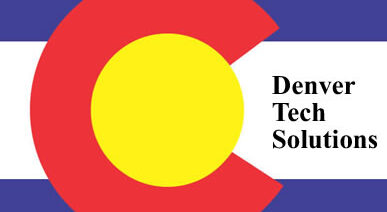Email clutter can be a severe problem. Microsoft has these statistics: the average email user receives more than 10,000 personal emails per year — and 80% of those are newsletters, sales offers, and news updates that can clog up your account. Luckily, Microsoft Outlook has some great features to help keep your inbox under control. These tips apply to most versions of Microsoft Outlook.
1. Organize your account into folders or categories. The quickest way to organize your inbox is to set up groups based on senders, subject, topics or projects that you work with on a regular basis. In Outlook, right-click the Categories field and choose from the many options — colors, titles, and statuses — or create your own.
2. Use the Search tool to find emails. Once you implement a basic structure, devote a little time to finding important emails and categorizing them into your new system. You can search by contacts, subject lines, attachment type, or even keywords.
3. After your emails are organized, archive them. This is another easy way to clean out your inbox. Select specific emails or entire categories, then click Archive on the top navigation bar to save those messages but remove them from your inbox view.
4. Implement automatic filing and rules. This changes a task from manual to automated, saving you time. Click on Move To, which can help you create rules to send future email directly to a specified folder. Even better, you can create an Important or Critical rule that channels only those messages you deem necessary to everyday operations to your inbox while sending the rest of the junk to a folder to be checked later.
5. Perform some action on every email that comes in. If you’ve completed the steps above, you should be ready to deal with each message that arrives in your inbox. Try to hold yourself to the “deal with it now” rule to keep up: either flag, respond to, file, move, or delete an email every time it pings your account and your inbox woes should be over.
Bonus tip: Make sure your mobile email is adequately synced to your main account. By some estimates, checking, reading, and responding to email takes up 20% of the time we spend on our smartphones. Having a properly synced account is critical to getting work done on the go.
If you don’t use Microsoft Outlook and would like to start, we are here to help. We have Outlook for sale as part of the Microsoft Office software package and can help to install and to set up your email accounts. Office 365 is an excellent service, but it’s a subscription-based service. By purchasing a copy of Microsoft Office from us, you own the software and pay a one-time fee.
Would you like to know more? Give us a call at 720.744.2412 or toll-free at 888.510.0833. You can also contact us via our form on our website: